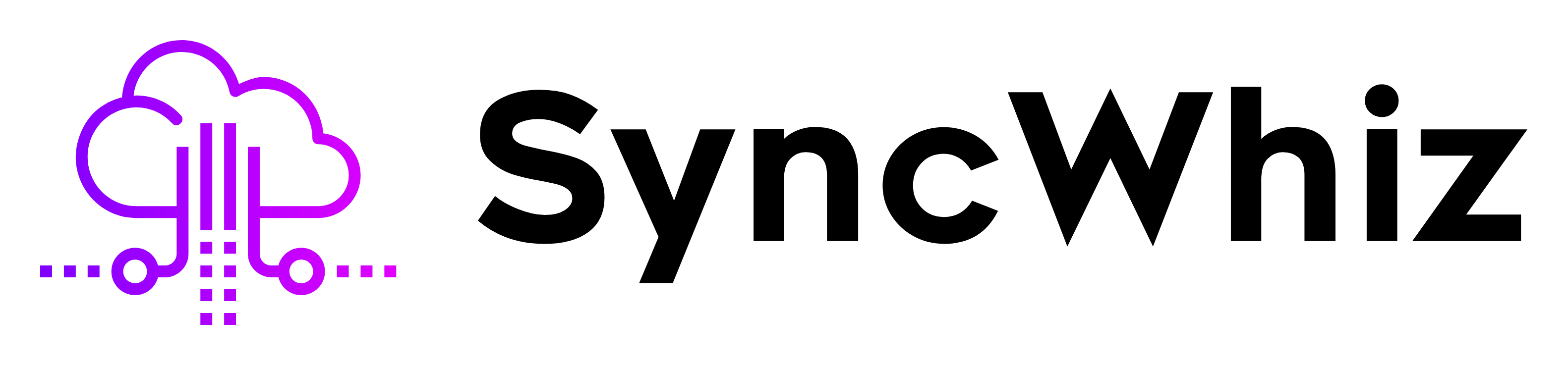Office 365 and other SaaS applications are part of what is enabling the global transition to remote working. Because everything is stored in the cloud, employees have far more flexibility in terms of where and when they work, and businesses may reduce their real estate footprint. Using cloud-based services, however, does not negate the need for data backup and disaster recovery. While there are many benefits to allow remote work in your company, cloud services do not eliminate the requirement for robust data security, regardless of where your employees are situated.

For many years, Microsoft Office has been the go-to communications, collaboration, and productivity tool package for businesses. As a result, when Microsoft moved Office to the cloud with Office 365, it sent a clear message to businesses that SaaS was here to stay. All of this was welcome news for IT departments tired of spending time and money on maintaining the traditional on-premises approach.
Employees now get the newest version of the programme and can collaborate on papers effortlessly thanks to automated updates. Any size organisation may benefit from this strong platform for interacting, sharing, and generating information to help drive their business when it’s linked with Microsoft’s other powerful cloud platforms like Exchange, SharePoint, OneDrive, and Teams.
Employees may use the Microsoft SaaS suite of applications whether they are working in the office, remotely, or on the go, owing to support for operating systems ranging from Windows to Mac OS and Linux, as well as IOS and Android tablets and other mobile devices. Employees may travel from device to device with complete assurance that the most recent version of their papers and files is available to work on from anywhere, on any device, with all of their data in the cloud.
Security Policies for Bring Your Own Device
Employees appreciate the ability to use their own devices that Office 365 provides. While it may still be preferable for employees to utilize exclusively company-provided technology, BYOD is here to stay for many businesses. As a result, it is critical to establish appropriate policies for remote workers. For example, don’t share work gadgets with family members or, if that’s not possible, make sure the remote worker has a separate password-protected account on the family system.
Collaboration and Communication Policies
If the remote employee is using company-issued equipment, the policy should forbid any sharing or personal computer use on the laptop, or at the very least, demand a separate account on the device for personal email and social media conversations. All employees should be trained to recognize phishing attacks and adopt the same email best practices. Work on important organizational documents on SharePoint, with appropriate version control and access controls in place.
Remote Access and Configuration
If remote desktop software is implemented, remote and office workers can both update laptop configurations remotely. OS updates must be scheduled with the employee, but they are simple to administer with a WSUS server that is accessible over the internet. Office 365 licenses are managed in a similar way. Remember that when more employees use internal computers remotely, you’ll need enough certificates on hand to support NSA multi-factor authentication during peak periods of remote working.
Cloud Backup and Disaster Recovery for Office 365
Finally, just because data is stored on Microsoft’s cloud does not negate the necessity for frequent data backup and disaster recovery planning. Hard disc failures and lost laptops no longer offer the same amount of data loss risk as they once did, thanks to cloud services. These aren’t the only methods to lose important data, though.
User errors are the most common source of data loss. Unfortunately, organisations frequently discover the hard way that many SaaS services, such as Office 365, lack full support to address these concerns. In reality, many SaaS providers expressly state in their terms and conditions that they do not address user mistake issues. Users can accidentally overwrite files, remove accounts, delete folders, and read harmful emails. A comprehensive data backup and disaster recovery policy, as well as workstation backup services that allow you to return to prior versions of a file, folder, or even an account, are required in addition to the programmers themselves.
There are also serious issues to consider when it comes to archiving and searching records. Microsoft Office 365 will only preserve a backup of an employee’s email, contacts, and calendar for 30 days if you deactivate a user licence after they leave. OneDrive files are maintained for a longer period of time, but not indefinitely. As a result, when employees leave the company, it’s vital to have a complete backup of their information and the ability to secure historical email in case you need it later to keep in touch with suppliers or customers. Legal proceedings and compliance with audit rules such as GDPR, PIPEDA, and HIPPA, which compel organizations to preserve undamaged records, may also necessitate long-term backups and archives.
Because of the public nature of the areas they may work and their frequent movement, remote workers’ devices are more vulnerable to loss, damage, and theft in the event of a disaster. They are just as vulnerable to ransomware assaults as any other component of the organization, which are on the rise. Such assaults frequently target Office 365 and other Microsoft services.
Maintaining endpoint security for remote devices, as well as administering the remote user’s anti-virus and spam protection, is critical. Employees should use a VPN to access the company intranet as well as cloud-based programmers like Office 365, due to the vulnerabilities associated with Wi-Fi, particularly public Wi-Fi services. Despite the increased dangers that come with remote work, a thorough offsite or cloud data backup service is your best bet if they run into problems.
The benefits of remote work should outweigh the need for these measures, and there are ways to avoid the additional overhead involved with managing your remote staff. Look for a partner who can assist you in getting the most out of the Microsoft productivity platform, including cloud-based data backup and disaster recovery, Office 365 license management, user account management, end-point security, training, and set-up support.