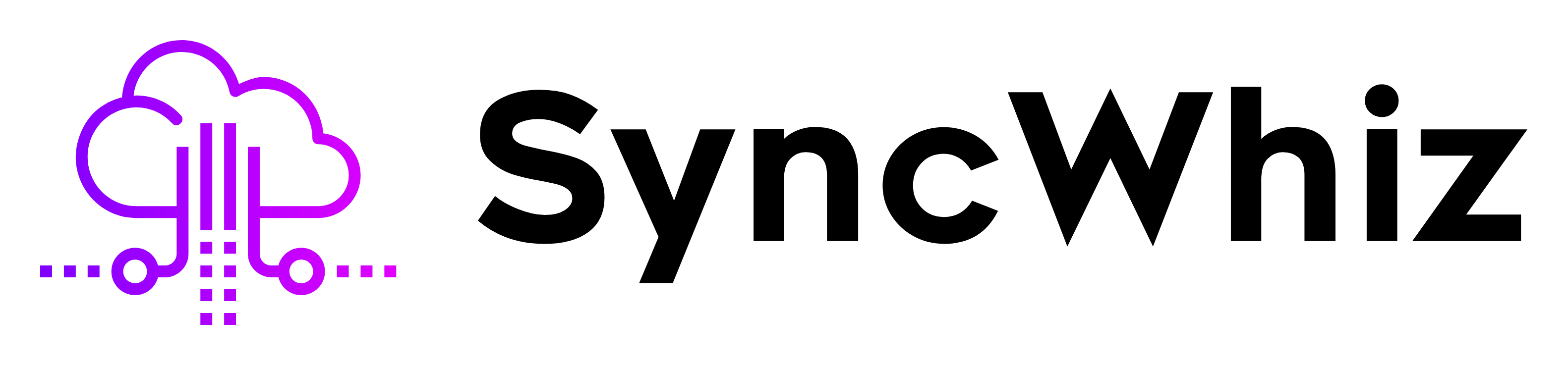In the past, only the largest companies could afford to put the systems in place that allowed for flex-time, work-from-home possibilities, or completely remote workforces. Remote working was just too expensive for many small and medium businesses due to the complexities of setting up remote access servers, VPNs, token systems for authentication, storing up home workers’ data, and implementing disaster recovery. This has all changed in the cloud era, which now allows businesses of all sizes to support part-time or full-time remote workers with the appropriate resources at a reasonable cost.

There are several factors to consider for IT administrators who need to set up cloud services for remote workers. Hosting, security, backups, and disaster recovery are among the services available. In addition, HR regulations must be updated, employee training must be expanded, new equipment and software licences must be purchased, and network access and permissions must be configured for these more mobile personnel.
In terms of hosting, the cloud addresses one of the most pressing issues: scaling. The requirement for remote access infrastructure can become fairly unpredictable as employees become more mobile and move in and out of the office. For example, if schools are closed due to a snowstorm, the majority of your employees may decide to work from home. Fortunately, you can accommodate them thanks to the cloud’s capacity to scale on demand.
Managed Cloud Services are built on multi-tenant virtual machines that run on VMWare, Hyper-V, and Nutanix environments. Because virtual machines can be spun up at a moment’s notice, you should have unlimited on-demand access to these resources.
For more critical and predictable activities, you might wish to consider cloud infrastructure. Co-locating some of your own compute and storage hardware in the same facility as cloud infrastructure to form a hybrid cloud arrangement for extra flexibility and security may also be an option. In an ideal world, the two services could be combined into a single, cost-effective package.
At a bare minimum, you’ll need your cloud provider to provide the networking and data infrastructure to enable remote workers. Remote access servers, data storage, and operating software are all included. Infrastructure as a Service (IaaS) is the term for this (IaaS). Your distant workers will require fully redundant private networking, including VPNs and firewalls, as well as direct, secure communication. If your business is spread out, the cloud provider should be able to provide you with a variety of certified datacenter options as well as explicit service level agreements (SLAs).
One of the most difficult aspects of working from home is ensuring that data backups are completed on a regular basis and without errors. Home PCs and laptops, unlike in-office desktop PCs, are not always linked to the LAN, making backups difficult to operate and manage. Cloud-based backup services, fortunately, are always connected to the user’s machine. As a result, continuous or scheduled backups of the contents of the remote machine can be performed throughout the day. In addition, a decent backup solution should have an internal backup mechanism for the machine.
Salesforce, Microsoft 365, and G Suite are examples of SaaS programmes that assist ensure that remote workers keep their data in the cloud, but these SaaS services must also be included in the backup service landscape. Most SaaS providers back up their servers, however these backups are frequently limited in scope and have few recovery points. Many SaaS providers will not assume responsibility for partially or entirely restoring your data, especially in the case of a failure, corruption, or breach caused by human mistake.
Many end users save their files on their PCs in local folders like “My Documents” rather than on company servers due to a lack of strong compliance and training. These devices are frequently turned off during standard backup windows, making data protection more difficult. IT managers should look for a workstation backup solution that has restart and cache functionality, as well as the option to back up locally saved workstation data, to avoid data loss.
Remote work raises the danger of email phishing and other security concerns. As a result, it’s vital to keep regular backups of user data so that you may restore previous versions of files and rollback user error or external threats like ransomware or crypto-type attacks.
Finally, having a catastrophe recovery service is crucial (DRaaS). There are worse things than snow days, after all. Flooding, fire, unhappy staff, and cyberattacks from the outside can all shut down your firm, taking days or weeks to recover from. The stakes are only going to get higher as firms and organisations attempt digital transformation.
The recovery plan must involve remote workers and their data. The tragedy may occur at their home or in a co-working environment, but it will not effect any of your offices. To make matters worse, if you have a BYOD policy, they may be using their own computers. Non-standard laptops, tablets, and other devices will need to be replaced promptly, and their data will need to be restored.
Not only can DRaaS providers protect your data assets, but they can also provide a complete disaster recovery service. Your IT department may understandably want to take the lead on recovery efforts, but they are unlikely to have much experience and may be under pressure.
A provider of DRaaS should be able to assist. After all, it’s their day-to-day job to assist businesses and organisations of all shapes and sizes in recovering from disasters. They should consult with you ahead of time to set up a disaster recovery plan, and they can save you a lot of time and money by directing your IT staff in the proper path when you need to recover.
Working from home is growing more popular, and for younger generations of employees, it is sometimes seen as a need. The good news is that cloud and managed services make enabling these new, more flexible work patterns considerably easier and more cost-effective. This not only makes the workplace more flexible and appealing, but it also allows you to onboard new employees more quickly, accommodate collaborative partners and suppliers, and make your business or organisation more agile – as well as safe and secure.